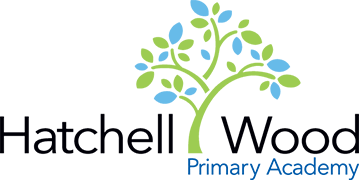ParentPay
ParentPay lets you make online payments to school or pay cash at local PayPoint stores. Your school must subscribe to ParentPay before you can pay school online.
We have put together a list of FAQ that our parents ask us – Parent Pay FAQ. For more in depth queries, please visit the Support Page on the Parent Pay Website.
Activating your account
Your school will send you an activation letter with your unique activation codes. Enter these carefully on the Activation Page. Be careful with UPPER and lower case and don’t mix up the letters and numbers.
For child protection reasons ParentPay cannot provide your activation details, only the school.
Completing activation to pay school online
To complete account activation you’ll need to:
- Enter your activation codes 1 and 2
- Confirm your personal details
- Register an email address
- Choose your new login details
Once activated you can login and make payments via the ParentPay Login page.